
|
||||||||
|
||||||||
|
The procedure described here refers to somewhat older equipment such as a DV camera that has still recorded with fields. At that time, there was a problem with smooth slow motion. This was due to the fact that many of the cheaper editing programs used only one of the two fields of a DV camera recording to create a slow motion and created the complete image with the help of interpolation of one of the two fields, i.e. the film sequence that you want to convert into slow motion is first deinterlaced and then simply slowed down. This makes movements look jerky and choppy. It would make more sense if you already deinterlaced to use both fields. We remember: DV material consists of 50 fields per second. If you calculate each of these fields using deinterlacing and interpolation into a full frame, you get 50 frames per second. If you slow down the film by 50%, you get the 25 frames per second necessary for PAL. The result is a 50% slow motion, which is much smoother because it consists of more intermediate frames. The method I want to present here is actually very simple: You take a DV sequence, place it twice on two tracks and slow down both tracks by 50%. Then you put deinterlacing on both tracks to win the first field in track 1 and the second field in track 2 and switch back and forth with the help of a moving mask. This creates a smooth, 50 percent slow motion. Adobe Premiere 6.5 serves as an example program, although I have to admit that the procedure presented here is unnecessary for Adobe Premiere, since Premiere uses both fields to calculate slow motion and thus achieves exactly the same result as my procedure. However, in programs that use only one of the two fields for slow motion calculation, my method is the only option for a smooth slow motion. Let us now look at the procedure in detail. First we create a clip that alternately contains a black and a white picture. This will later serve as a moving mask to switch between the two tracks. Due to the black-and-white change, every second image in track 2 is completely hidden and the image below it in track 1 is used. |
||||||||
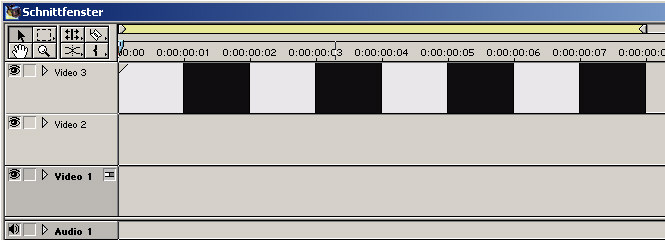 |
||||||||
| Then insert the clip to be slowed down twice. Note the order! The mask clip must be a moving mask over the two film clips. | ||||||||
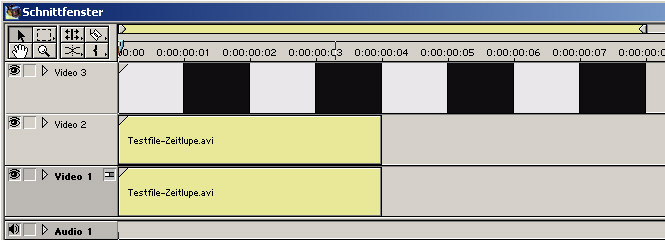 |
||||||||
| Then you slow down the speed of the two clips by 50%. | ||||||||
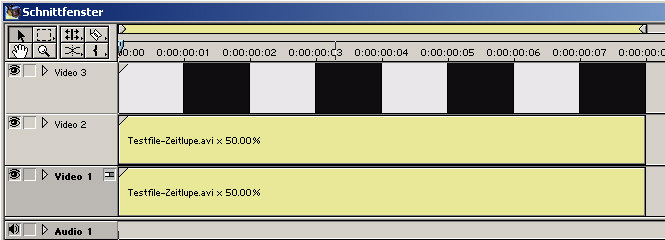 |
||||||||
| Finally you choose for the upper clip "Always merge fields" (this is the switch for deinterlacing) plus a hook in "Reverse field dominance" and the moving mask under transparency. For the lower clip you only choose "Always merge fields". The result should look like this: | ||||||||
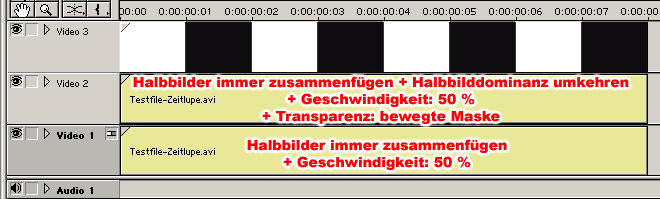 |
||||||||
|
You can get a first impression by pressing the ALT key and scrubbing with the cursor in the material. If the material does not run smoothly but jumps back and forth strangely and chopped off, it could be that the wrong field order was selected. This can be corrected by removing the tick in the upper clip "Reverse field dominance" takes out and puts in the lower clip. The black and white clip makes every second image of the clip in track 2 transparent and lets the image of the clip in track 1 through. Thus, the clips alternate between track 1 and track 2 and the desired result is created with a much simpler workload than if the individual frames were alternately placed one after the other by hand. Finally, a few sample clips. Once for the original, once as an incorrect field order, once a slow motion with only one field and once the more fluid, improved slow motion consisting of two fields. |
||||||||
|
||||||||
Of course, this method no longer works nowadays, since today´s camcorders no longer record fields, but process everything in full frames. However, if you own a CANON EOS 700D and the smaller HD resolution of 1280x720 pixels is enough, you can also use it to create a smooth 50 percent slow motion, since this camera takes 50 fps frames from the start. Since 25 frames are enough for smooth playback, you can simply set the playback speed to 25 frames per second with a video editing program like VirtualDub and you already have a 50 percent, smooth slow motion. |
||||||||
| Back to selection | ||||||||
|
|||||||||||||||
|
|
|||||||||||||||


